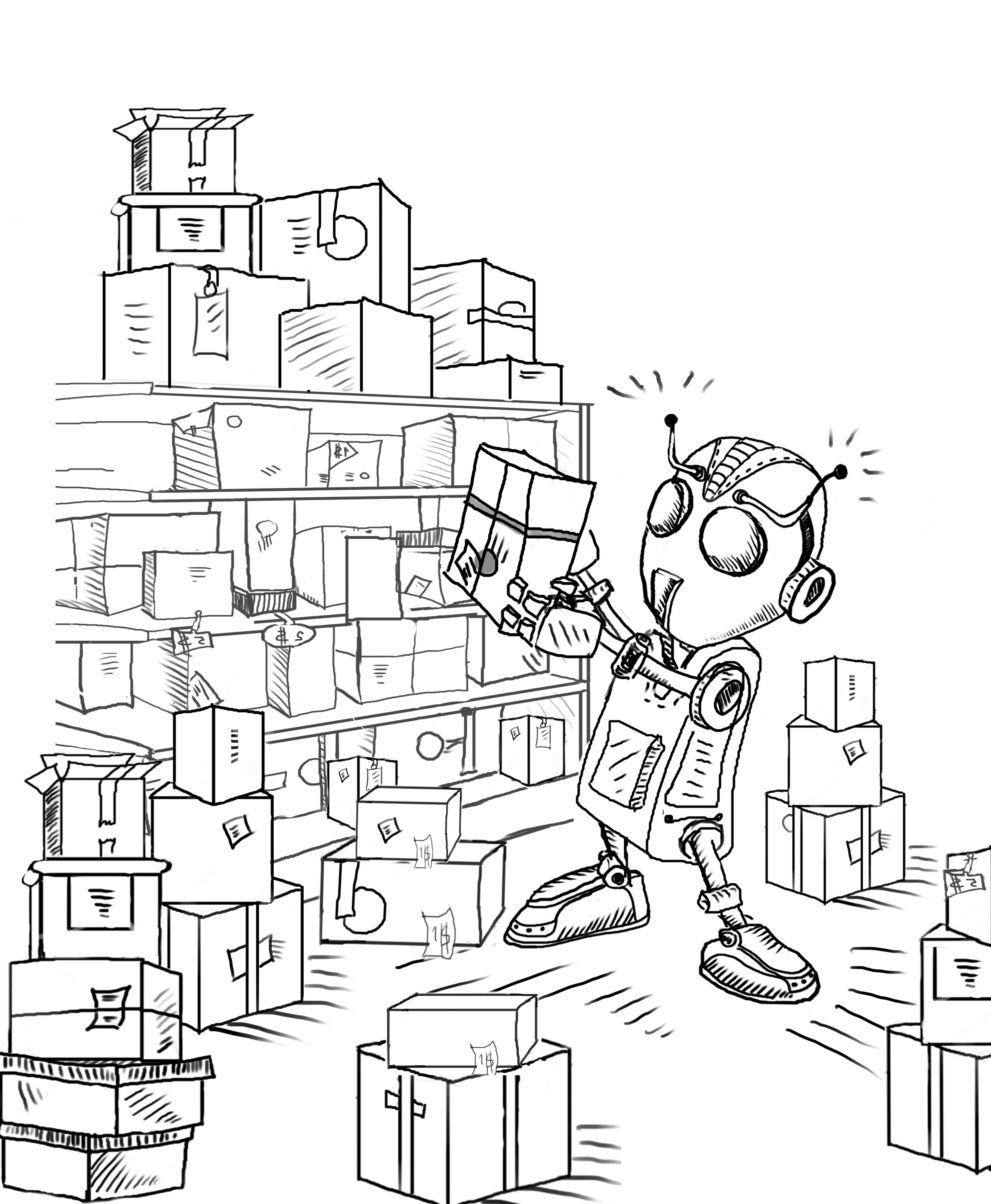Do you want to send packages to several different people? Are you phoning it in and using the bot to buy birthday presents for your extended family? It can be done.
First sign up for one account, you only need one. After you sign up you will set a username/password for the bot to login at bobcatinabox.com/myboxes. Once you have an account you can click on the Addresses tab to change your shipping address(es), add multiple shipping addresses and allocate your monthly budget among them.
You can make changes whenever you like. Cut your uncle off or add new keywords for your best friend. Split up your budget however you like. You can also set different keywords for each address and set how many packages each address should get. Add as many addresses as you can handle. Spend $2 every month to send your colleague a new pen. Put $5 a month into a new toy for your sister’s house cat. The bot will find the right packages for them.