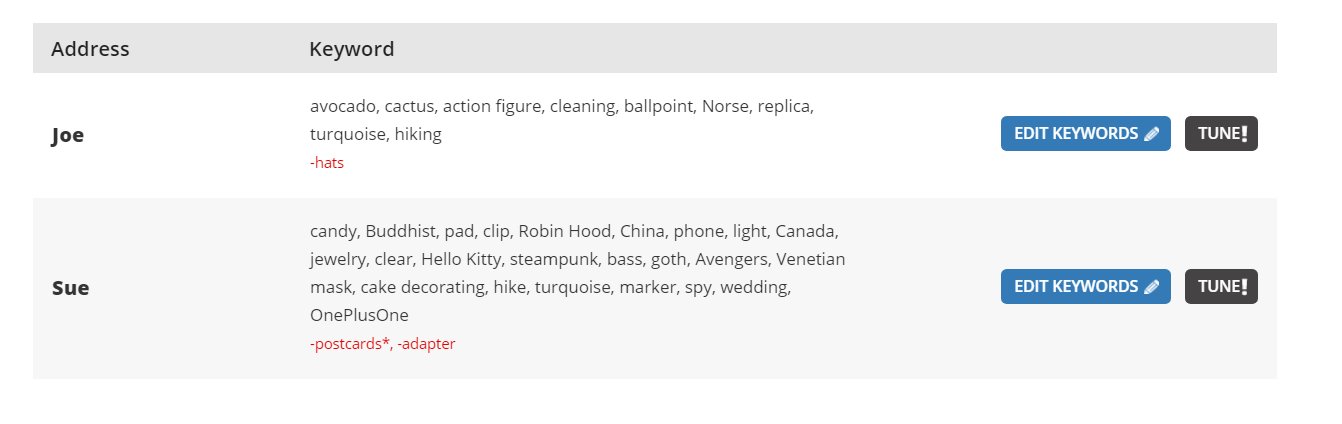Matt Crawford is out with a second unboxing video. You can see in the beginning he shows the tab where you can give the bot feedback on items. I just added the little descriptions you can see for each item. Anyone can update those descriptions by clicking ‘Edit’ to tell the bot what the product is actually like.
Author Archives: Alexander
Item Of The Day: Giant Plastic Dinosaur
Over on Instagram diastolic has posted a picture of this awesome plastic dinosaur ordered by the bot. He is clearly terrified. I wonder if it kicked the door in.
Item Of The Day: Feather Necklace
The bot sent freakyfrogfreak this pretty feather necklace last month. Too nice for a stocking!
Item Of The Day: Cat Button
Over on Instagram menacemaus posted this nice little cat shaped button. Best so far!
Item Of The Day: Shade Thrown On Customs
The bot sent davegoesthedistance this little puzzle maze. There must be some precocious babies wherever this game was made!
Keywords For Multiple Addresses
Q: If I were to add another address to have things sent to my grandmother or nephew, am I able to do a separate keyword list for each address or would they all be the same? Thank you!
A: Good question! You can certainly set different keywords for different addresses. The keyword page looks like this with multiple addresses…
Item Of The Day: Bat-Signal
Over on Instagram cutesyninaashes of Tamarac, Florida has posted a couple pictures of plastic bats received from the bot. I think they are intended to be wall decorations, but more useful as a bat signal!
Matt Crawford’s First Two Packages
Matt Crawford put together this quick and well done unboxing video that shows quite a bit of the website where you can track packages, set keywords and even tune the bot.
Subscription Modification FAQ
How To Sign Up Several Friends
I’ve gotten this question quite a few times today as folks turn to the bot for Christmas presents….
Q: If I want to sign up to have the bot mail to several friends, can I do this in one transaction or do I sign people up sequentially?